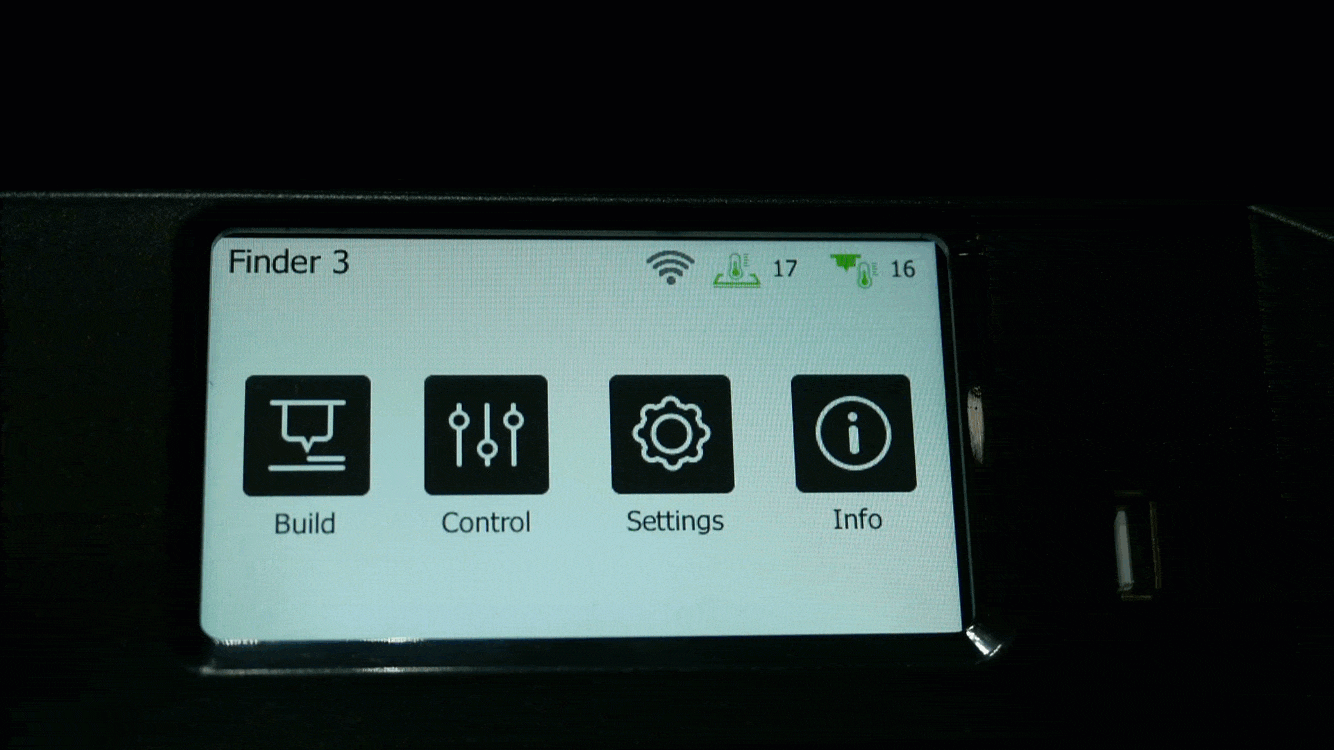Step 1 Settings > Wifi > Polar
Step 2 Enter Username & PIN
You’ll find this Username/Email and PIN in the Polar Cloud. More info at the link below!
Step 3 Turn On the Cloud
Toggle the cloud software ON by clicking the switch. You should see a cloud appear. If you don’t, you can review common errors and learn about network port blocking at the link below.
Step 4 Enjoy Cloud Printing!
Why add your Finder 3 or Artemis to the Polar Cloud?
Pause or stop a running job, re-queue a past job, or start your next job.. from anywhere with a browser.
Use our modern cura-based web slicer to prepare jobs.
Keep track of your print history for later use.